Today, the internet has become an essential part of our daily lives, and it’s hard to imagine functioning without it. Most households now rely on several key network devices like optical modems, routers, and switches, but many beginners find it challenging to differentiate between them. This confusion can lead to delays in troubleshooting network issues since identifying the right device is crucial. Below, I’ll explain how to tell these devices apart.
**Method 1: Identifying Devices by Their Labels**
The easiest way to recognize a device is by checking its label. These labels typically include the device's model name, specifications, and sometimes even the manufacturer’s logo. For instance, optical modems provided by internet service providers usually display the provider’s logo along with technical details. Take a look at the image below:

Wireless routers, on the other hand, usually have labels indicating their speed (e.g., “XXXMbps wireless routerâ€) and the IP address for accessing the management page, such as 192.168.0.1 or tendawifi.com. Here’s what a typical router label looks like:

Switches are simpler in design, and their labels primarily show the model number and the word “switch.â€

**Method 2: Identifying Devices by Their Ports**
Another way to distinguish these devices is by examining their ports. Optical modems are designed to convert optical signals into digital ones. They usually come equipped with a PON port for connecting to fiber optic cables, a TEL port for landline phones, and LAN ports for computers or routers. Here’s an example:

Routers transmit Wi-Fi signals, which we rely on daily. A typical router has a WAN port and several LAN ports. The WAN port connects to the modem or optical modem via an Ethernet cable, while the LAN ports distribute the signal to devices like computers and TVs.
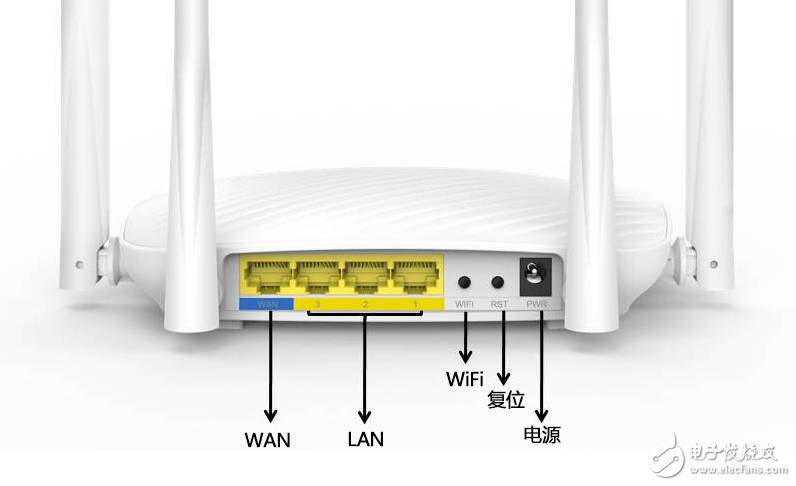
Switches are even simpler, featuring identical ports that don’t distinguish between WAN or LAN. If your router doesn’t have enough ports, you can connect a switch to expand connectivity.
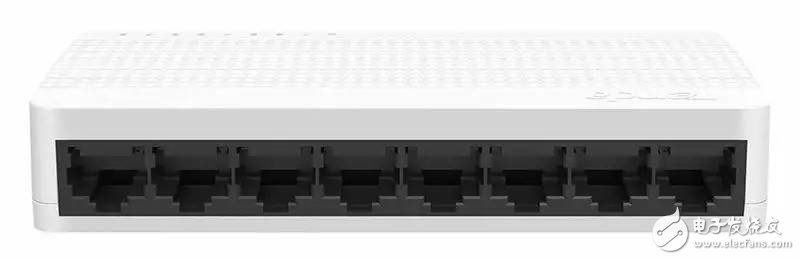
Finally, here’s a visual guide to help you understand these devices better:

As an example, the Tenda F9 is a 600M wireless router designed for smaller homes. It boasts four antennas with 6dBi gain, providing excellent signal strength and coverage for high-bandwidth activities like HD streaming and gaming. The F9 also includes features like wireless relaying, timer settings, bandwidth control, and app-based management, making it a reliable choice for modern families.

Understanding these devices ensures smoother network setups and faster troubleshooting. Next time you face a network issue, you’ll know exactly which device needs attention!
158mm Mono Solar Panel
In the case of the competition between 182mm and 210mm and the decline of 158mm, Sunket still retains a 158mm production line to meet the needs of customers.
Their exceptional low-light and high-temperature performance enables more flexibility in installation and mounting. Mono PERC may not be suitable for all types of solar projects. However, they are optimal for residential rooftop installations, where faster ROI and lower installation costs are the driving factors.
The standard monocrystalline cell presents a uniform back surface field (BSF), whereas the mono PERC Solar Cell presents local BSF atop passivation and SINx capping layers, which significantly improves the capture of light and electrons.
Your solar panels need to be exposed to sunlight in order to produce power. However, unless you live somewhere with high amounts of smog, dust, dirt or sand blowing around, Solar Panel cleaning is generally not necessary.
How long do solar panels last?
But the solar panels generating that power don't last forever. The industry standard life span is about 25 to 30 years, and that means that some panels installed at the early end of the current boom aren't long from being retired.
158mm Solar Panel,158.75mm Solar Cell,158 Solar PV Module,6 inch Solar Panel,Solar PV Module
Wuxi Sunket New Energy Technology Co.,Ltd , https://www.sunketsolar.com