Many newcomers or engineers face complex challenges when programming a microcontroller, especially when working with devices like the LCD1602. However, many of these issues can be simplified with some clever techniques. In this article, we’ll explore the programming skills required to work with the LCD1602 using the C51 microcontroller. Since the LCD1602 typically uses the HD44780 driver chip, the following information applies only if your module is based on that chip. If not, some details may differ.
The LCD1602 is a two-line character display, where each line can hold up to 16 characters. While it can store 40 characters per line, only the first 16 are visible at any given time. This behavior might seem confusing at first, but the diagram below will help clarify:
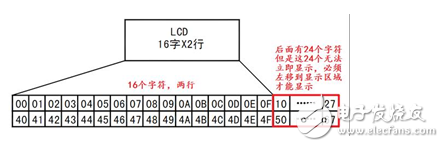
Additionally, it's important to note that the LCD1602 can only display letters, numbers, and basic symbols — it cannot show Chinese characters. This limitation is due to its design and the way it handles character encoding.
**LCD1602 Pinout:**
Understanding the pin configuration is essential when working with any chip or module. Here’s a breakdown of the key pins related to programming:

Since we’re focusing on programming, let’s go over the most relevant pins:
1. **RS (Register Select):** This pin determines whether you're sending a command (low) or data (high).
2. **R/W (Read/Write):** When writing data to the LCD, this pin should be low. For reading, it should be high.
3. **E (Enable):** This pin acts as a "switch" to enable the LCD. It’s usually active high, meaning the device works when this pin is high.
4. **D0–D7:** These are the data lines used for sending commands or characters to the LCD.
5. **Power Supply and Backlight Pins:** These are not directly involved in programming, so we won’t discuss them here.
Now that we’ve covered the basics, let’s move on to the actual programming part. There are two main aspects to consider: timing and command handling. While it's not necessary to memorize everything, understanding the core concepts will help you write efficient code.
**Timing and Initialization:**
The LCD1602 has specific timing requirements for both read and write operations. The read timing is rarely used in practice because most applications don't require reading from the display. However, the write timing is crucial.
Here’s a general idea of the write timing:
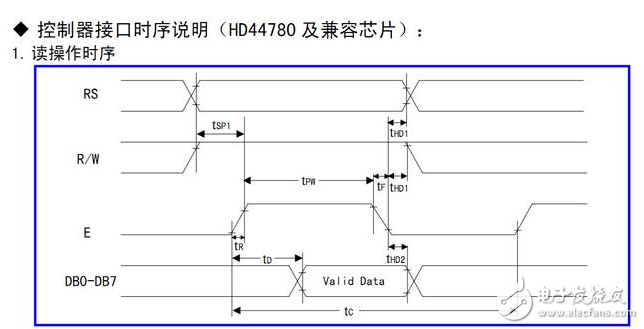
In practice, the RS pin determines whether you're writing a command or data. The R/W pin should be low during writes. The E pin must be set high to enable the LCD before sending data through D0–D7.
The initialization process is also important. The HD44780 datasheet provides a detailed sequence, which ensures the display starts up correctly. While there are multiple ways to initialize the LCD, the formal method is often preferred for consistency.
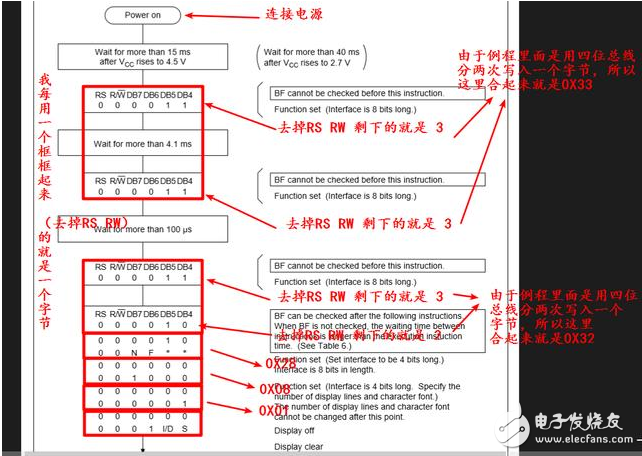
Finally, after setting up the initialization, you can create a header file and function library for easy use in future projects. Although we didn’t include the read function, you can add it if needed. With this setup, using the LCD1602 becomes much simpler and more efficient.
High Quality ATX 700W Power Supply,80PLUS Gold Semi-Modular,Fully Modular Power Supply
Boluo Xurong Electronics Co., Ltd. , https://www.greenleaf-pc.com