Many newcomers or engineers face complex challenges when programming a single-chip microcontroller. In reality, many of these issues have simple tricks that can make the process much easier. This article will focus on the LCD1602 chip driver and how to use it effectively in C51 microcontroller programming. Since the LCD1602 uses the HD44780 controller, if your module uses a different driver, the following information may not apply.
LCD1602 is a two-line character display. Each line can hold up to 40 characters, but only the first 16 are visible at any given time. The remaining 24 characters are not immediately displayed, which can be confusing. Let’s take a look at the diagram below for better understanding:
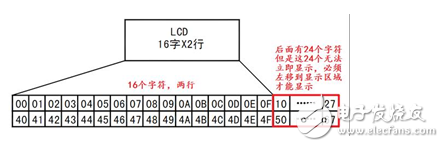

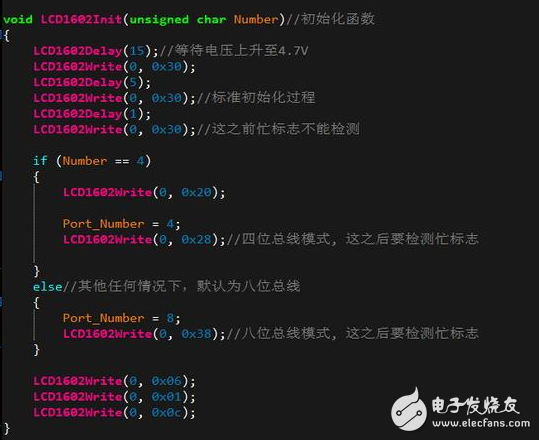
Redundant Power Supply Series,Full Modular Redundant Power,800W Redundant Power Supplies,Redundant Server Power Supply 2000W
Boluo Xurong Electronics Co., Ltd. , https://www.greenleaf-pc.com