What's the most scientific way to upgrade a hard drive in an old laptop? Is it about planning or just buying, and is it a good choice? In fact, upgrading a laptop's hard drive can be a bit tricky. Today, I'll share a detailed guide on how to upgrade your laptop's hard drive effectively.
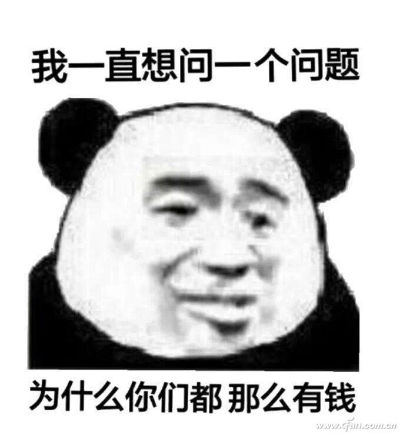
Check the Interface of Your Old Hard Drive
Upgrading a notebook isn't as simple as just buying a new drive. There are various types of hard drive interfaces today—SATA, mSATA, M.2 (SATA/NVME), and choosing the wrong one might even lead to installation issues.
Let me show you some pictures so you can easily tell the differences between these interfaces.
SATA Interface

mSATA
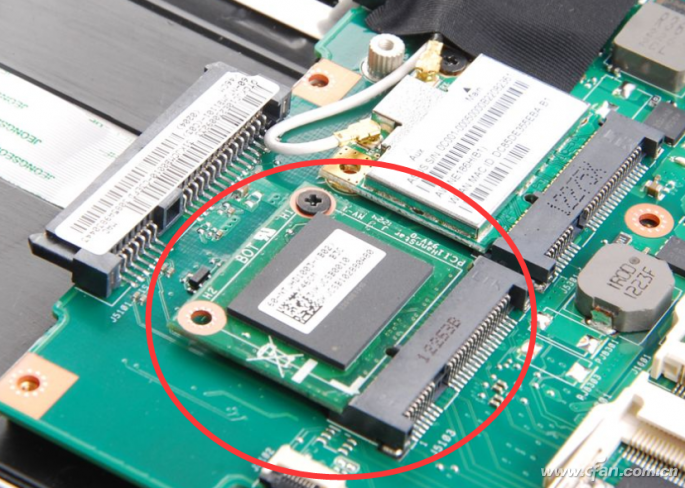
M.2 2242/2260/2280
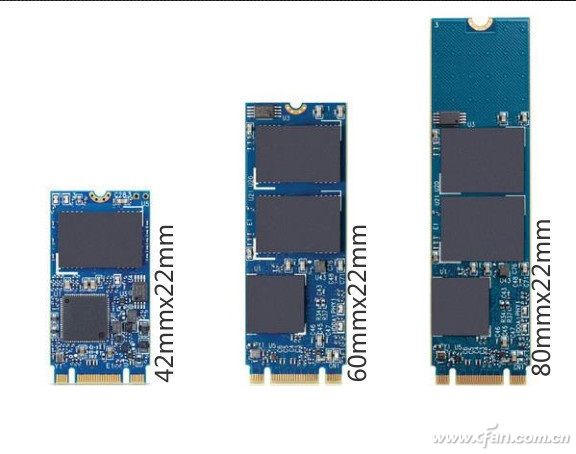
Among them, SATA supports both solid-state and mechanical hard drives, while the others are primarily used for SSDs. When upgrading, there are three main options to consider, depending on what interface your laptop has.
Replace with a 2.5-inch SATA SSD
If your laptop only has a 2.5-inch SATA slot, you can simply replace your mechanical hard drive with a standard 2.5-inch SSD. You don’t need to worry about interface speed. However, note that many modern laptops use ultra-thin 7mm hard drives, which are now common for both mechanical and SSD drives.

If your laptop uses a 9mm thick drive, you may need a spacer. Most SSDs come with one, allowing you to install it without issues.

You can repurpose your old mechanical hard drive by placing it in an external enclosure, which makes a great portable storage solution. Modern enclosures are usually designed for 9mm drives and often include spacers or padding, so no worries there.

Use mSATA/M.2 + 2.5-inch Mechanical Hard Drive
This is the most cost-effective option if you want to keep your original mechanical drive as a storage space. Buy a smaller capacity SSD to boost performance, and keep your large mechanical drive for data storage. It’s a great balance between speed and capacity. However, this setup may slightly reduce battery life due to increased power consumption.
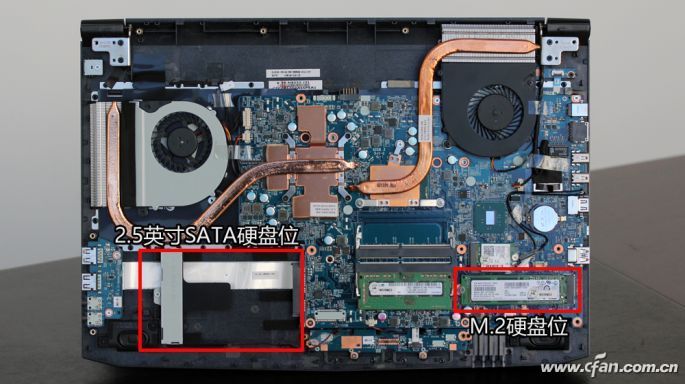
If your laptop has an mSATA port, note that it's mostly been replaced by M.2. Industrial devices still use it, but brand-name mSATA SSDs are limited in choice. Be cautious when purchasing from unknown brands, as they may not use genuine components.

The M.2 interface is more complex. M.2 SSDs come in two types: NVMe and SATA. NVMe drives are much faster, while SATA-based M.2 drives perform similarly to traditional SATA SSDs. Make sure to specify which type you want when purchasing, or provide your laptop model to the seller for help.

How to Upgrade If Your Notebook Only Has One Interface?
Some ultrathin notebooks, like Ultrabooks, only have an M.2 slot and no 2.5-inch drive bay. In this case, your only option is to replace the existing M.2 SSD with a larger-capacity one.

Sport Earphone
Sports headphones are the perfect companion when running, jogging, hiking, or working out in the gym – with the right music, you'll have twice as much energy and motivation.Sports headphones need to deliver on several counts. They must be resistant to rain and sweat. They should also be tough enough to cope with the movement of exercise, staying firmly and comfortably in place, even during intense workouts.Sometimes,bose soundsport erabuds,bose sport earbuds are used for sport earphone.
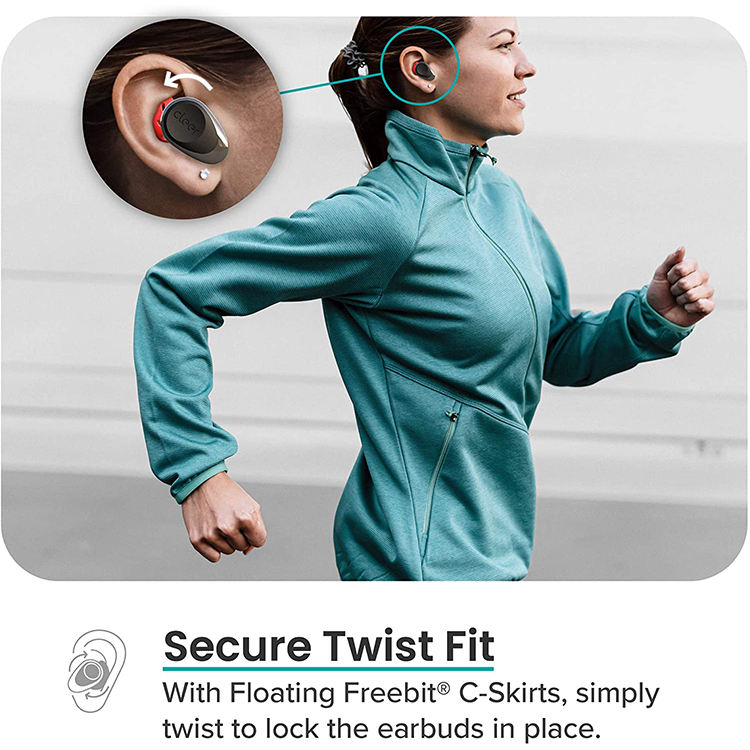
Sport Earphone,Sony Sports Earphones,Earphones for Cycling,Sony Sport Earbuds
Pogo Technology International Ltd , https://www.wisesir.net