I recently encountered some issues with my UNT200C set-top box, which is an older model. It turns out that there aren’t many guides online for this device, and I found myself stuck when trying to access certain features. After hours of research and trial and error, I finally managed to crack it and wanted to share my findings with others who might be facing similar problems.
The process starts by booting into the settings menu on your set-top box. From there, navigate to the platform selection section and choose the "Bonfire Platform." Once selected, the system will automatically restart, and you’ll see a login screen pop up. At this point, simply input your username and password to proceed. You’ll briefly reach the home screen before encountering a failure message. Don’t worry—this is normal. When prompted, confirm your choice to proceed with the local app. After confirming, you should land in the local application interface.
A surprising discovery awaited me here: the set-top box has an ADB (Android Debug Bridge) toggle switch! Enabling this feature allows for more advanced control over your device via your computer. To get started, make sure you’ve enabled the ADB switch within the local app settings.
If you’re looking to enable ADB on your UNT200C, follow these steps:
1. Open the set-top box’s settings.
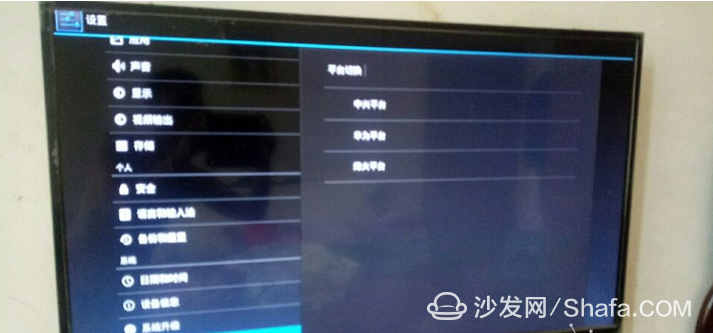
2. Navigate to the Bonfire Platform option.
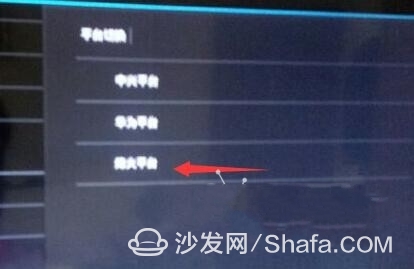
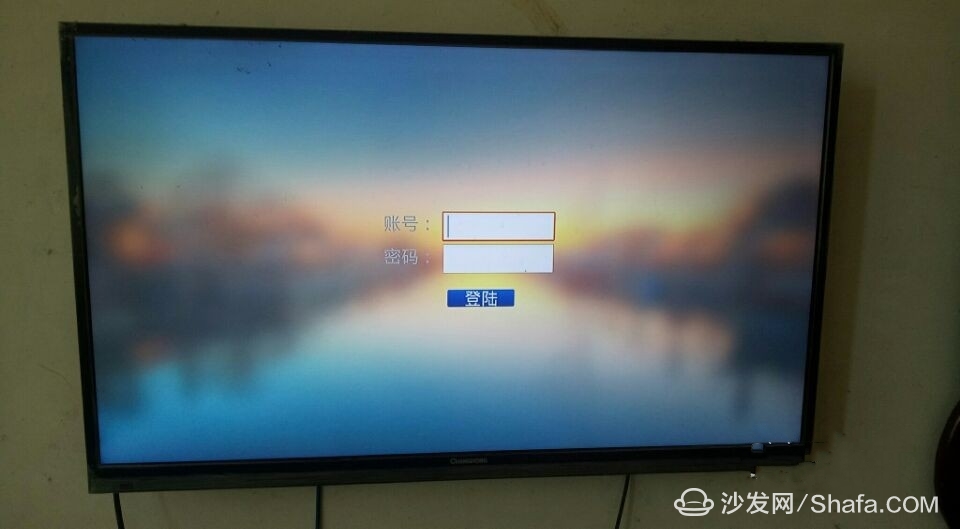
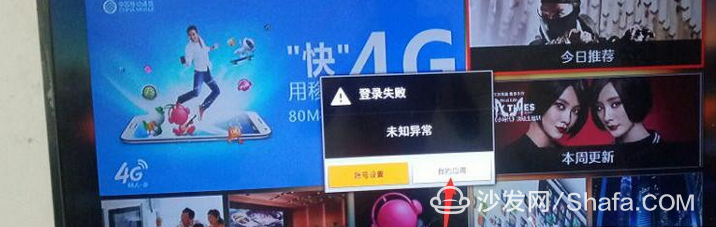

3. Locate the ADB switch.

4. Enable the ADB switch.
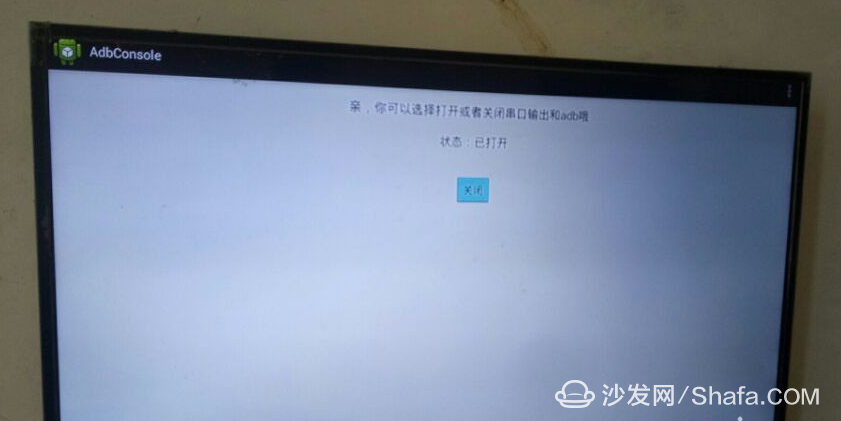
Once you’ve completed these steps, you can move on to connecting your computer to the set-top box using a TV box assistant application. Download the assistant from the link provided and follow the instructions to connect your PC to the set-top box.
Here’s how you can connect your computer to the set-top box:
5. Install the TV box assistant on your computer.

6. Connect your computer to the set-top box.

7. Enter the set-top box’s IP address in the assistant.

8. Use the assistant to install apps like Sofa Butler or Sofa Desktop onto your set-top box.
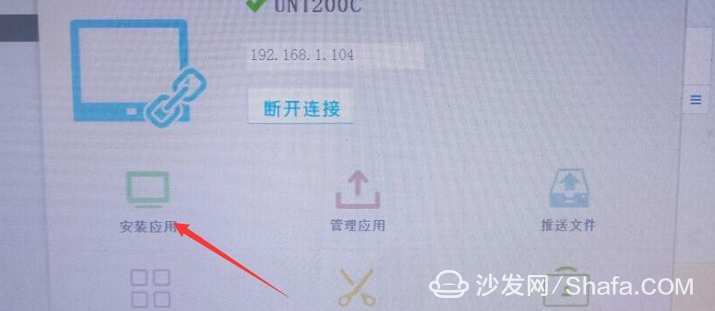
After installing Sofa Butler, you can now easily download various live streaming and on-demand software, giving your set-top box a new lease on life!
For those interested in downloading the necessary tools, the crack software can be found at this link: [Crack Software Download](http://pan.baidu.com/s/1dFGj3Ct), with the password "vsq5."
This process may seem complex at first, but once you’ve done it a couple of times, it becomes second nature. Let me know if anyone runs into any issues while following these steps—I’d be happy to help troubleshoot!
Household Energy Storage System
Enershare's commitment to future-ready energy solutions for smart home innovations, Enershare's Energy Storage Systems create a flexible energy maintenance system for homeowners who want to take more control of their home energy use, it is intended to be used for home battery energy storage and stores electricity for solar self-consumption, load shifting, backup power, and off-the-grid use. you can use it anytime you want-at night or during an outage.
Home Energy System,Home Battery Storage 10Kwh,Residential Energy Storage Unit,Residential Energy Storage System,Battery Energy Storage Solutions,Home Energy Storage Systems
Enershare Tech Company Limited , https://www.enersharepower.com